STEP 2. HOW TO PLACE THE FOUR CORNER PIECES
To complete the WHITE FACE, hold the cube so that the YELLOW FACE is still on TOP and the WHITE FACE at the BOTTOM. Be sure that EDGE PIECES with the combination of WHITE and other SIDE color is still alongside the CENTER color in each FACE. (Ang mga EDGE PIECES na mayroon WHITE ay dapat katabi pa rin ng kaparehong kulay na nasa MIDDLE LAYER, i.e. beginning with WHITE underneath--WHITE-RED-RED; WHITE-BLUE-BLUE; WHITE-GREEN-GREEN; WHITE-ORANGE-ORANGE...)
ORIENTATION:
WHITE FACE underneath,
...RED edge - RED center of middle layer
...BLUE edge - BLUE center of middle layer
...ORANGE edge - ORANGE center of middle layer
...GREEN edge - GREEN center of middle layer
1. With the above orientation, we now proceed in placing the FOUR CORNER PIECES with WHITE in their proper position.
2. With YELLOW face still on TOP, we will look for WHITE color on the SIDE of the UPPER layer (YELLOW FACE). There are FOUR possible locations of the FOUR CORNER PIECES containing WHITE;
a. At the TOP on the YELLOW FACE,
b. At the SIDE of the UPPER LAYER (YELLOW FACE),
c. At the BOTTOM, together with WHITE, and
d. At the SIDE of the BOTTOM layer.
3. IMPORTANT: The WHITE color of the CORNER PIECE must always be at the SIDE of the UPPER layer. Since, the CORNER PIECE has three colors, the other color adjacent to WHITE (katabi ng WHITE) is also on the SIDE. WHITE should be combined to any of the colors on the SIDES but NOT YELLOW
EXAMPLE:
1. Suppose you find a CORNER PIECE with WHITE exactly positioned at the SIDE of the UPPER layer. Supposing again, that the adjacent color of WHITE is RED (Don't mind the color on TOP. Focus on the the TWO colors on the SIDE which is "WHITE-RED" ).
2. Since, WHITE is combined with RED, rotate the UPPER layer until you are facing the RED FACE. The position of the RED is always DIAGONALLY (palihis) to the RED CENTER. It may be on the upper left or upper right.
3. Now, your FRONT is the RED FACE. Upon placing the RED diagonally to the RED CENTER, look where the WHITE color go. To your LEFT or to your RIGHT.
4. If the WHITE is positioned to your LEFT, do the algorithm below: USING YOUR LEFT HAND
...LEFT Side UP; TOP going to your right; LEFT Side DOWN
5. If the WHITE is positioned to your RIGHT, do the algorithm below: USING YOUR RIGHT HAND
...RIGHT Side UP; TOP going to your left; RIGHT Side DOWN
6. Do the same algorithms for WHITE-BLUE; WHITE-ORANGE; WHITE-GREEN (Nos. 2,3,4 or 5)
7. If the WHITE color is not in the proper place, example, it is located on TOP. Place the WHITE color on top, directly ABOVE the NON-WHITE color below, to be replaced. You may do the algorithm below;
If what you are replacing is in your BOTTOM LEFT:
...LEFT Side UP; TOP rotate clockwise 90 degrees ; LEFT Side DOWN
REPEAT PROCEDURE 1 - 5
If what you are replacing is in your BOTTOM RIGHT
... RIGHT Side UP; TOP rotate counterclockwise 90 degrees; RIGHT Side DOWN
REPEAT PROCEDURE 1-5
8. If the WHITE color is at the SIDE of the BOTTOM layer:
Positioned on the LEFT SIDE (Place your thumb to the WHITE color)
...LEFT Side UP; TOP rotate clockwise 90 degrees; LEFT Side DOWN
REPEAT PROCEDURE 1-5
Positioned on the RIGHT SIDE (Place your thumb to the WHITE color)
...RIGHT Side UP; TOP rotate counterclockwise 90 degrees; RIGHT Side DOWN
REPEAT PROCEDURE 1-5
9. Do the same if the WHITE CORNER PIECE is underneath.
IF YOU WILL NOTICE WE ARE JUST REPEATING THE ALGORITHMS IN STEP 1 AND STEP 2, AGAIN AND AGAIN, THAT'S WHY IT'S EASY TO MEMORIZE.
PRACTICE THIS ALGORITHMS REPEATEDLY. YOU MUST DO IT ABOUT 10 SECONDS AT THE MOST.
STEP 3.`COMPLETING THE MIDDLE LAYER ( F2L). Next....
Wednesday, March 12, 2008
RUBIK'S 3X3 CUBE SOLUTION Part 2
Subscribe to:
Post Comments (Atom)
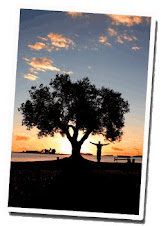

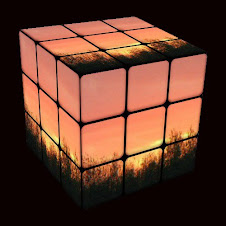




No comments:
Post a Comment