STEP 3. COMPLETING THE MIDDLE LAYER
To complete the MIDDLE layer it is important that you are now familiar with the algorithm in STEP 2 because we will go back to that algorithm again and again.
In the MIDDLE layer, only the 4 EDGE PIECES without the YELLOW are needed. These are the possible positions to look at the EDGE PIECES without the YELLOW color:
1. In the MIDDLE layer and positioned correctly. Very good.
2. In the MIDDLE layer but in the wrong position.
3. In the UPPER layer.
The best and the fastest way to complete the MIDDLE layer is to position first the one in the UPPER layer because at times this piece can replaced the one in the WRONG position. (Mas magandang gamitin muna natin ang mga EDGE PIECES na nasa UPPER layer sa dahilan na ito na mismo ang papalit sa EDGE PIECE na mali ang posisyon).
Follow these procedure:
1. Look for the desired EDGE PIECE to be positioned at the MIDDLE layer.Look at the UPPER layer. The TWO colors of the desired EDGE PIECE will tell you where to go and what should be your orientation (FRONT). (Tumingin ng EDGE PIECE na gusto mong ilagay sa tamang posisyon sa gitna, kapag sinabing gitna, ito ay EDGE PIECE na nasa gitna ng dalawang magkatabing kulay. Gamitin ang EDGE PIECE na makikita sa ITAAS na layer.
EXAMPLE 1.
Supposed you see a "RED-BLUE" edge piece. If the RED is above the BLUE (Meaning RED is on TOP while the BLUE is at the SIDE,
a. Rotate the UPPER layer keeping an eye on the "RED-BLUE" edge piece.
b. Place it in the BLUE FACE.
c. The BLUE FACE with the inverted 'T' colored BLUE will now be your FRONT... YELLOW FACE is still on TOP... WHITE FACE BELOW...
d. Since, the RED FACE is on your LEFT. Follow the algorithm below USE YOUR LEFT HAND.
... TOP rotate to your right ; LEFT Side UP; TOP rotate to your right;
LEFT Side DOWN
Notice that you will be back to STEP 2, COMPLETING THE CORNER PIECES,
OK, you will now have RED-WHITE on the side and BLUE on TOP. Perform STEP 2, place the RED diagonally in the RED CENTER FACE, the WHITE color on your RIGHT , RED CENTER will now be your FRONT. Use your RIGHT hand.
...RIGHT Side UP; TOP rotate to your LEFT ; RIGHT Side DOWN
Notice the "RED-BLUE" edge piece is now positioned properly.
e. If the BLUE is above the RED; the algorithm will just be the other way around.
The RED FACEwith the inverted 'T' will now be your FRONT... YELLOW on TOP...WHITE below...USED YOUR RIGHT HAND.
... TOP rotate to your LEFT; RIGHT Side UP; TOP rotate to your LEFT; RIGHT Side DOWN...
Perform STEP 2. Place the BLUE-WHITE diagonally to the BLUE CENTER FACE. Your BLUE FACE in FRONT, WHITE on the LEFT Side:
...LEFT Side UP; TOP rotate to your RIGHT; LEFT Side DOWN...
f. Do the same for other EDGE PIECES--- "RED-GREEN"; "BLUE-ORANGE"; "ORANGE-GREEN"
G. IF THE EDGE PIECE IS WRONGLY POSITIONED IN THE MIDDLE LAYER YOU MUST PUT IT AT ONCE ON THE UPPER LAYER. Use the moves below:
If the EDGE PIECE is on your LEFT:
...Left Side UP; TOP rotate to your RIGHT; Left Side DOWN; Perform Step 2 then proceed at once to STEP 3.
If the EDGE PIECE is on your RIGHT:
... Right Side UP; TOP rotate to your LEFT; Right Side DOWN; Perform STEP 2 then proceed immediately to STEP 3.
YOU are now ready for the UPPER layer to FINALLY complete the colors in their proper FACES.
STEP 4. MAKING A YELLOW CROSS ON TOP. Next...
Thursday, March 13, 2008
RUBIK'S 3X3 CUBE SOLUTION Part 3
Subscribe to:
Post Comments (Atom)
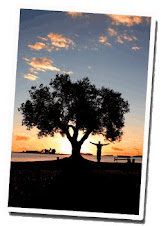

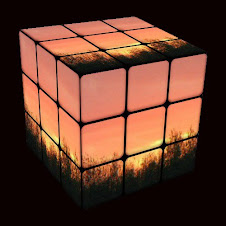




No comments:
Post a Comment